
How sure are you that your site’s design lowers your bounce rate and keeps visitors in until they purchase or subscribe?
If you run into problems, it could be due to an outdated website menu design.
Keep in mind there are more than 1.8 billion active websites in the world. If you’re looking to make your website look professional and more attractive to customers, you need to follow the various web design trends every year.
One of the most common ways to improve your site’s attractiveness is through the website menu design. If your users can’t find content in a simple, easy manner on your website, they’ll most likely click away and find an easier one to navigate in. It falls on you to make sure that your site’s beauty comes with functionality.
So what are the ways for you to improve your website menu design? Let’s find out.
Make It Simple
When it comes to website design, always remember the saying “less is more.” When designing a professional website menu, you need to remove the unneeded links. The reason is that having too many links will overwhelm your website visitors and Google will penalise you too.
Try to eliminate as many links as you can. If you really want to link the less important content, you can create a secondary menu in the website’s footer. Another good practice is to use internal linking to get to the other parts of the website.
Limit the Dropdown Menu Levels
There are times where you can’t avoid including another level of the menu. You can do this to make it easier for your visitors to get to your entire website. That’s a good practice, but it can get easy for you to overdo it and make it more complicated.
When you have too much website menu levels, it looks more cluttered. It gives a less intuitive feel to it. That makes your visitors more confused when navigating your website.
Limit the Number of Menu Items
Aside from the levels of website menu design, you need to limit the number of items in your website menu. It benefits your search engine ranking especially if you do this with your homepage. If it has tons of links, your interior web pages have less authority.
What this means essentially is that it reduces the chances for these pages to gain high ranks in search engines. The more concise your website navigation, the more authority flows into each of your interior pages.
Another reason to limit your number of menu items is due to the fact that the average human short-term memory holds only seven items. This is due to the fact that humans use “chunking” to improve how they recall the memories on a short-term basis.
Regardless, the more items you have in your website menu design, the less likely it is for your visitors to remember and process it.
Use More Accurate Link Descriptions
When you give accurate link names will ensure that your visitors don’t get into the pages they don’t want to be after they click it. Using short but descriptive link labels will help visitors find the pages they need and at the same time improve your search engine ranks. This is possible because it’s easier for the search engines to become more aware of what your website is all about.
Doing this makes your website rank better for your chosen keywords. It never hurts to be more specific when it comes to naming your navigation links. Naming it “Services” alone won’t help improve your rankings because of how vague it is.
Organise Link Importance by Importance
People have the tendency to read from left to right when it comes to website content. Make sure to put this to good use and put the links in the right order. Your more important links should stay on the left while the other less important links should be in places like the footer.
Some of these less important links include:
- Copyright
- Legal Terms
You can place these links somewhere at the bottom of the page. It’s okay to put them in less visible locations to pave the way for the more in-demand links.
Include Search in the Menu
Including this can help people find the information they want. There are a lot of people who want to look for specific information on your site that they can’t find in the website menu design.
With this feature, you spare them from the hassle of clicking links and going to every page.
Aside from convenience, another benefit of including the Search function in the website menu design is to know what people search for. Making a report based on this information can help you optimise your website content and design to get more visitors.
Optimise For Mobile Device Use
The growing trend for responsive website design led to the development of mobile navigation best practices. It’s summed up with a “hamburger icon,” so to speak. It’s an icon made up of three horizontal lines, which represents a menu.
It looks like a sandwich, hence the hamburger icon. If you want to incorporate it into your website menu design, you can put it on the top right of your mobile website. When clicked, this icon reveals your navigation menu in a clean and easy manner.
If your audience needs more help locating this icon, you can put the word “Menu” beside it. It highlights the icon’s presence and makes it easier to find.
Optimise Your Website Menu Design Now!
Your website is one of the most important things you need to make your business visible on the World Wide Web. It’s important for you to optimise its design and content to make it rank higher in search engine results while keeping it friendly to your audience.
The most basic thing you need to remember is that website menu design matters a lot. It’s how users navigate your website, which determines how easy-to-use it is. If you want to make your website better, start from here.
Do you have any questions? Do you need help with your menu design? Contact us today and we’ll help you get started with your project.



No Comments