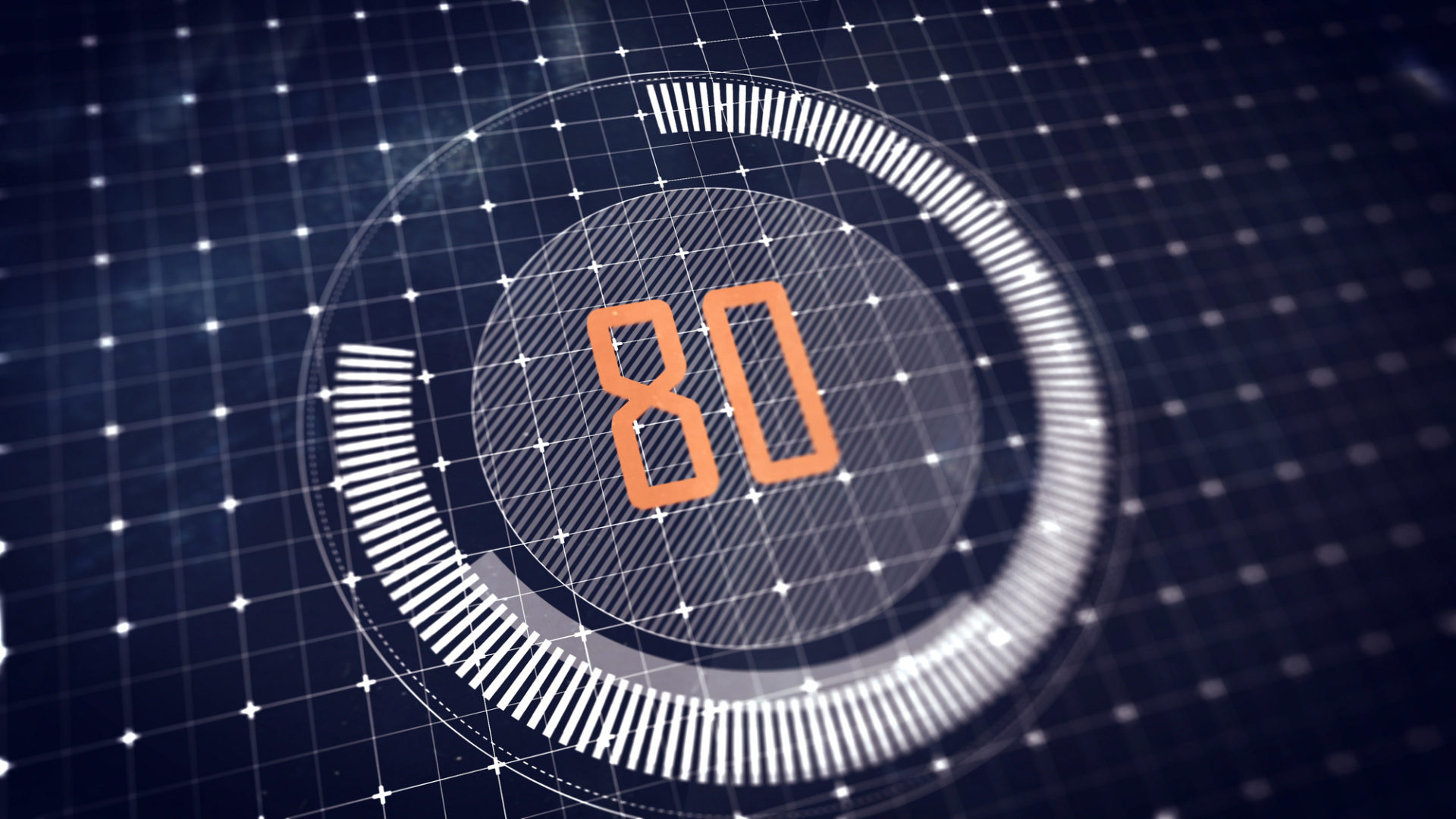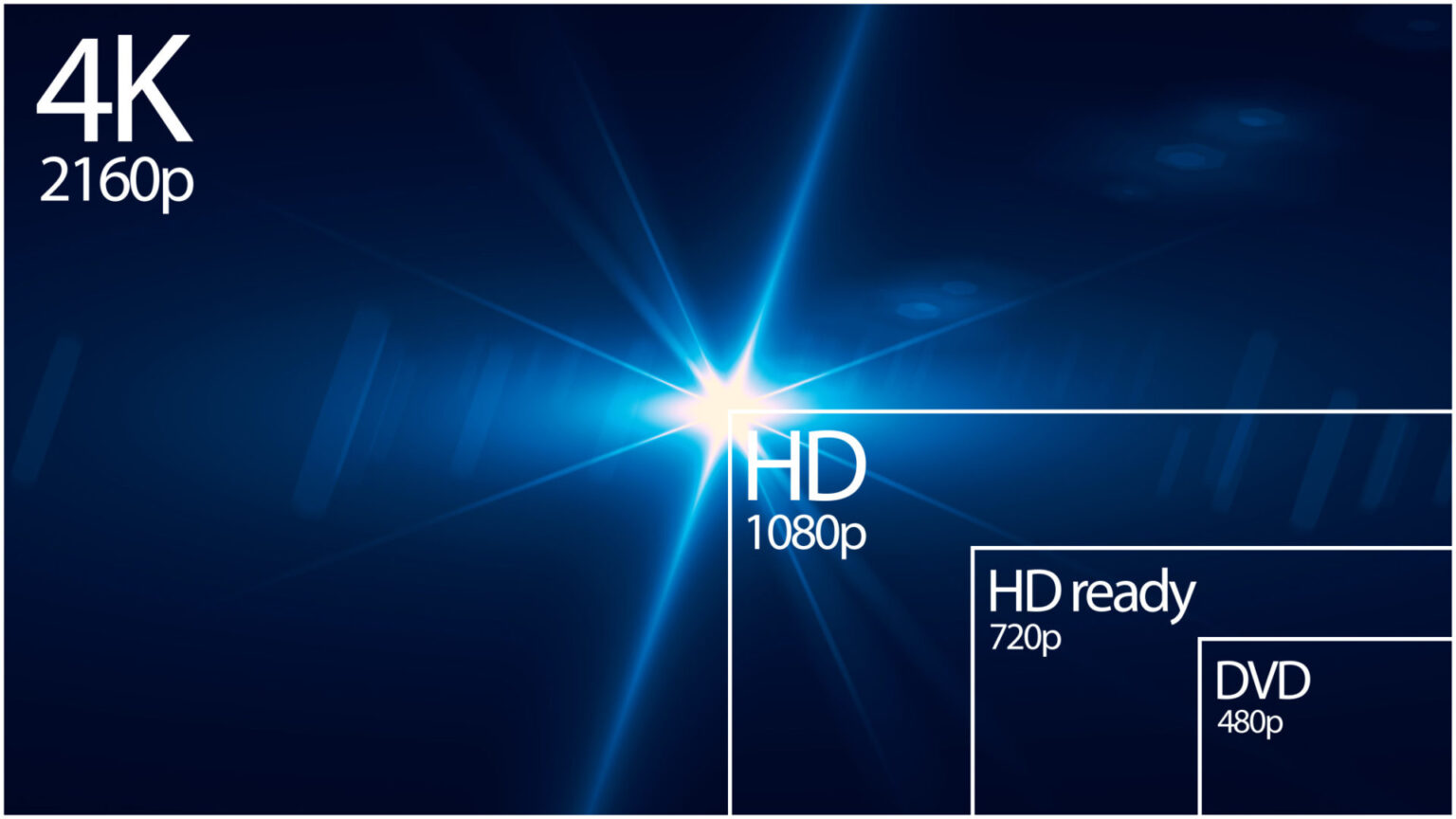Loading speed is essential to the success of your business. People must stay on your site long enough to make a purchase, and they will start bouncing if the site fails to load in less than a couple of seconds.
There are numerous factors that affect page speed, and you can only control some of them. In this article, we take a look at how to make web pages load faster.
Images and Videos
When it comes to SEO, content is king, but too much visual content can kill your loading speed. Images and videos are an integral part of ecommerce sites, but you have to be mindful of their size to keep your pages loading smoothly.
Your first step to optimize loading speed is reducing the number of images. If you have more than four high-res images per product, you might be forcing visitors to leave your site due to slow loading times.
If you can’t reduce the number of images, then compress them so they take up less bandwidth to load. Compressing images manually is a time-consuming process. A web design expert can adjust your pages for responsive images.
Manage Plugins
Every modern website has dozens of plugins to work smoothly. Each plugin you install adds extra features to your site. However, each plugin increases the size of your pages, making them slower to load.
Some plugins are a lot more resource-demanding than others. These include plugins that capture metrics in databases, as well as interactive plugins. Sometimes, these are integral to your business. But many business owners eventually accumulate dozens of useless plugins that just slow their pages down.
As time goes by, you might get new plugins without removing old ones first. This accumulation just damages your performance, so it pays to check and delete unneeded plugins every few months.
Clean Up Code and Web Design
Today, website code is all done through CSS and JavaScript. You don’t need to be an expert to know that poor coding can lead to bugs and slowdowns.
Every CSS and JavasScript file in your site generates HTTP requests. These are integral for your website to function, but too many and your site will grind down to a halt. In general terms, you need to minimize CSS and JavaScript files to keep your website running smoothly. The more such files you have, the slower your site will become.
Moreover, buggy code can cause some pages to fail to load, which can lead to SEO penalties and more serious technical problems with your website. You need a clean and concise web design infrastructure to keep your pages loading fast and direct your traffic to the right areas of your site.
Caching and Prefetching
Page caching and asset prefetching can both help speed up your website without having to sacrifice images or plugins.
Page caching refers to storing static files to allow your visitors to access your pages faster. If your pages share common assets such as images and documents, you may cache them across your site. That way, your visitors will only have to load these assets once during their first visit.
Caching allows repeat visitors and people who stay on your site to experience faster loading times. However, it does nothing to speed up loading times for first-time visitors.
Asset prefetching works by anticipating what a visitor will do and load assets before the user takes a particular action. For example, if you know how your visitors behave in a particular page, you may prefetch the assets they will need for their next action. This can make your pages load a lot faster, but it requires planning and some technical know-how.
Redirect Responsively
When visitors come to a page that redirects them to another page, they have to wait for the redirect HTTP request. This can slow down loading times. If you can, avoid redirecting your visitors altogether.
Sometimes your website will redirect users without your knowledge. For example, reconfiguring the URL of a WordPress blog post will lead people visiting the old URL to be redirected automatically. The only way to avoid this is by having SEO-optimized URLs in place from the get-go.
Eliminate 404 Errors
Even worse than redirects, 404 errors will slow your site down and make appear amateurish. There should be no dead pages in your website. Visitors facing a “Page Not Found” error are likely to just abandon your site altogether.
While there are plugins that automatically detect 404 errors, these burden your loading speed. That is why you might need to use an external tool or have your web designer scan your site for broken pages.
Upgrade Your Hosting Plan
If your site has grown too much, you might need to upgrade your hosting plan.
Shared hosting might be the most economic solution, but it comes with the slowest loading times. With shared hosting, you share disk space with every other site on the same server, and you have no control over it. If your business relies on shared hosting, consider upgrading as soon as your budget allows it.
On the other side of the spectrum, you have dedicated servers. These are what they say on the box. You get your own physical server for your business. Dedicated servers are costly but dependable.
Finally, VPN hosting represents a reasonable middle ground for small and medium-sized businesses. VPN creates a private network for your company on a larger public infrastructure. This gives you much of the functionality of a dedicated server at a fraction of the cost.
Knowing How to Make Web Pages Load Faster is Only the First Step
Now that you know how to make web pages load faster, it is time to take your online business to the next level. Here at That Web Look, our digital specialists, web developers, and graphic designers, strive to develop dynamic partnerships with our clients in order to empower them in achieving their business goals.
Check out our blog for the latest industry news and digital tips to help you achieve online success.